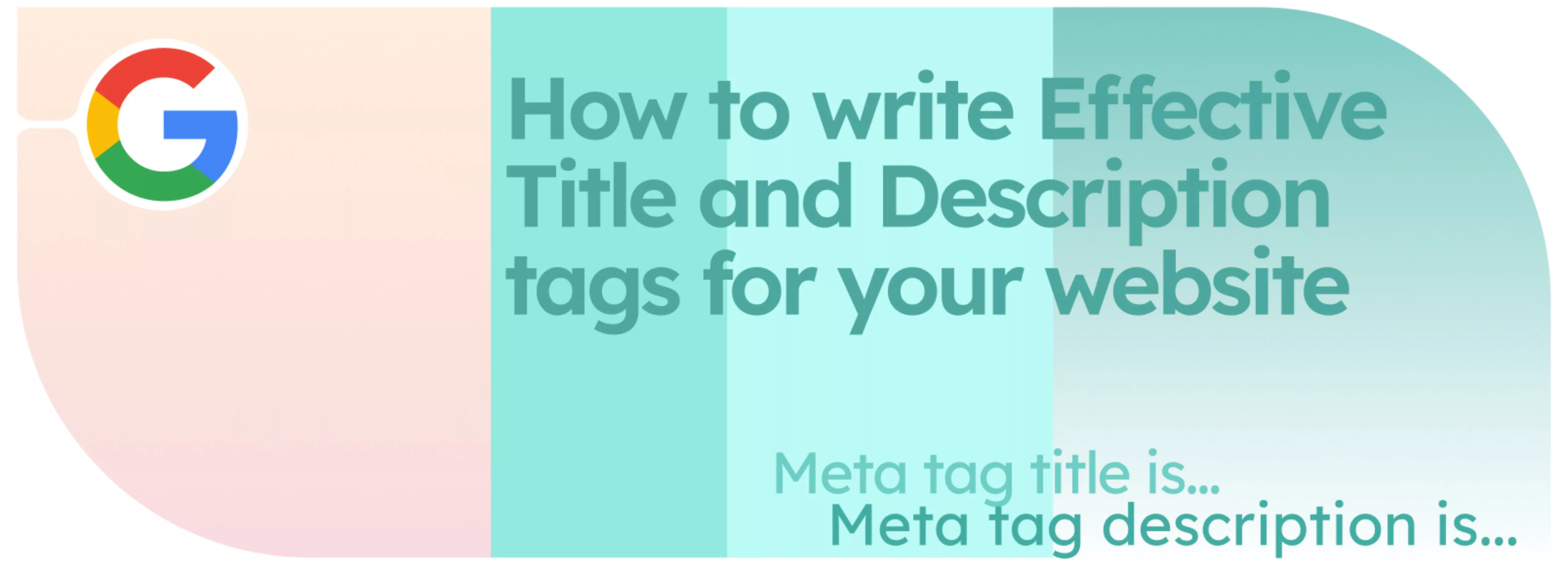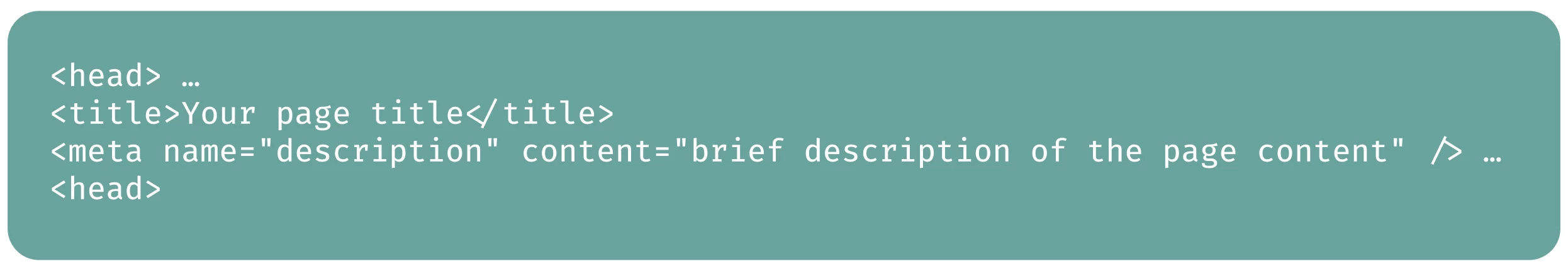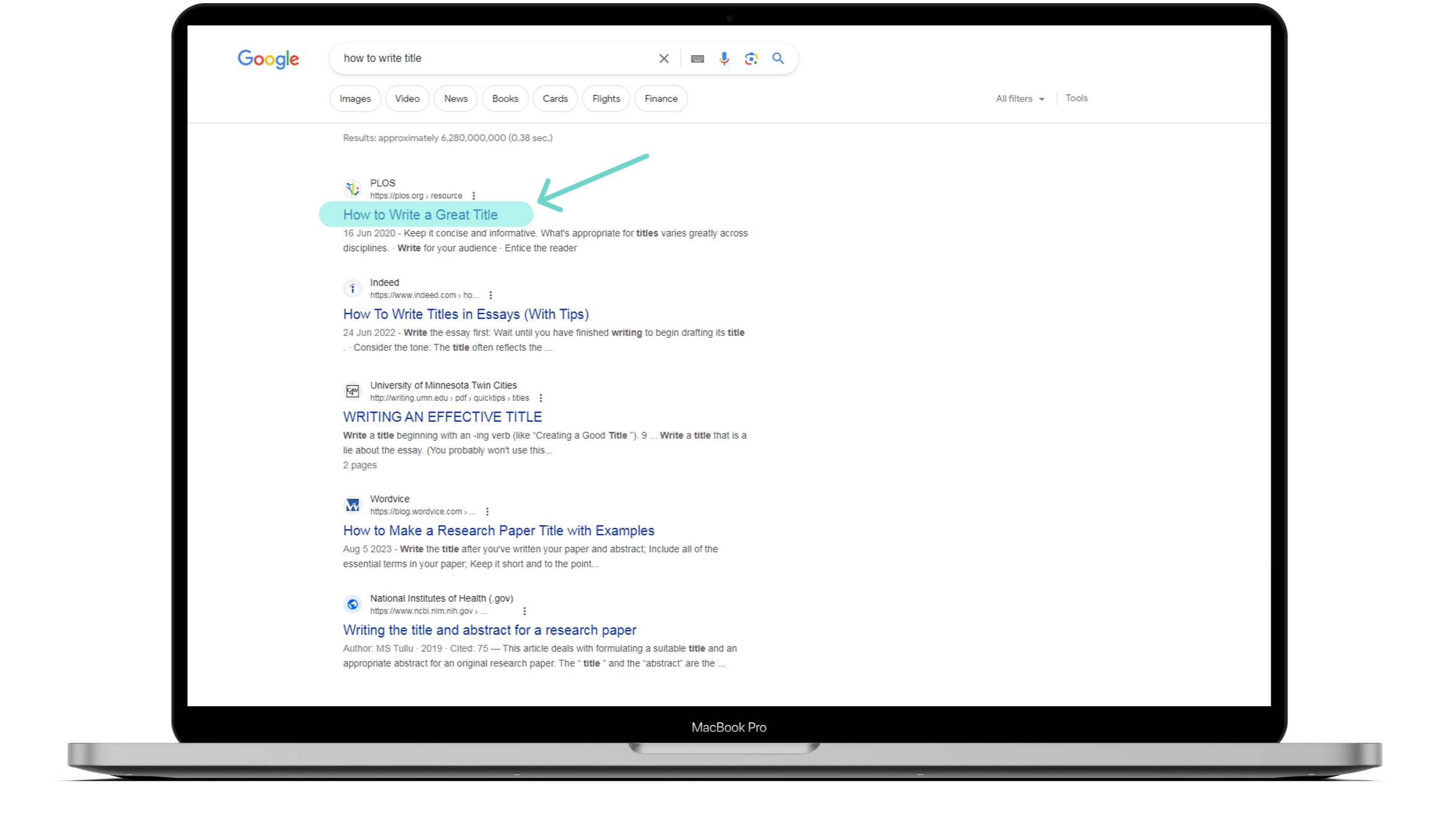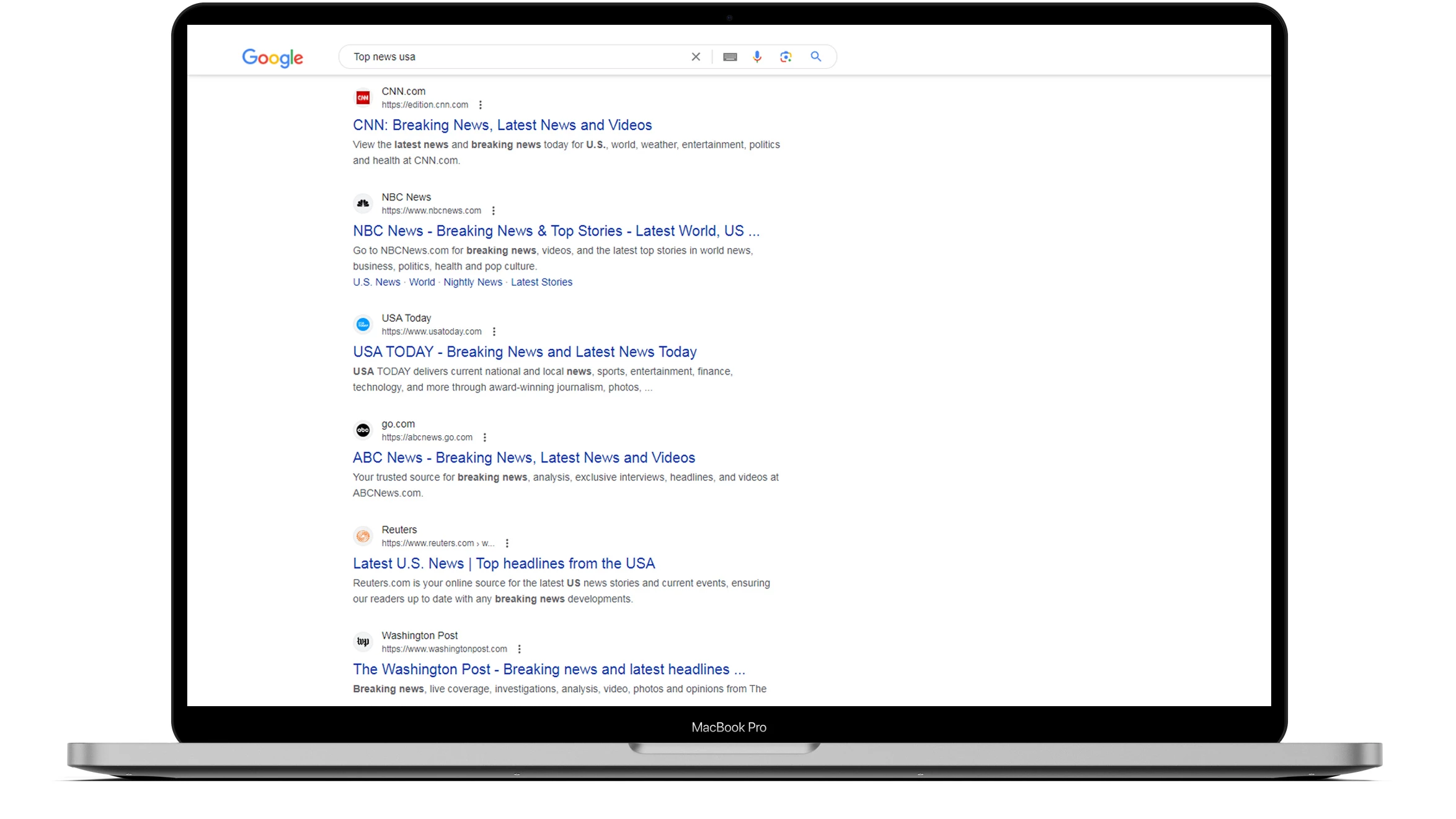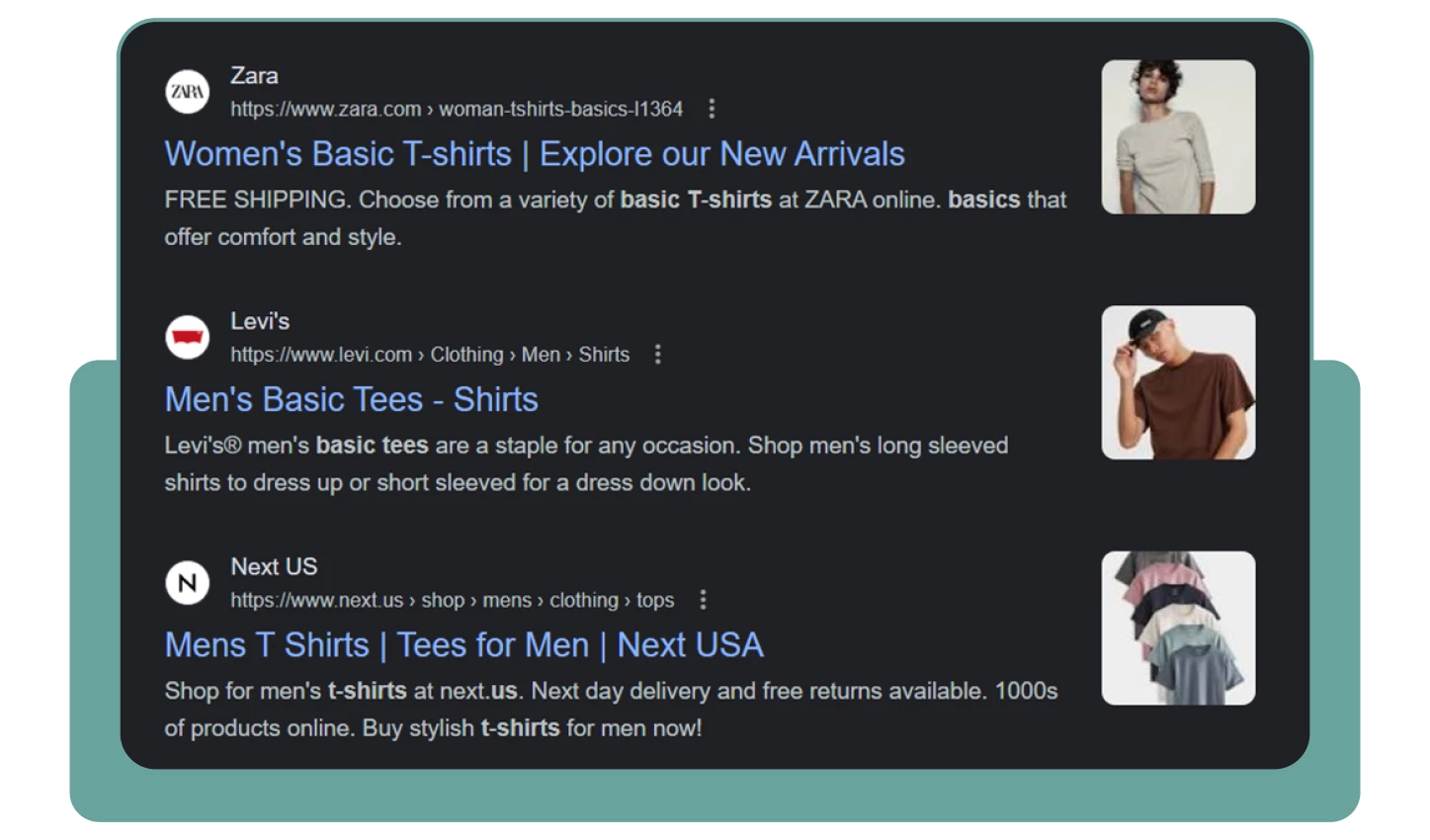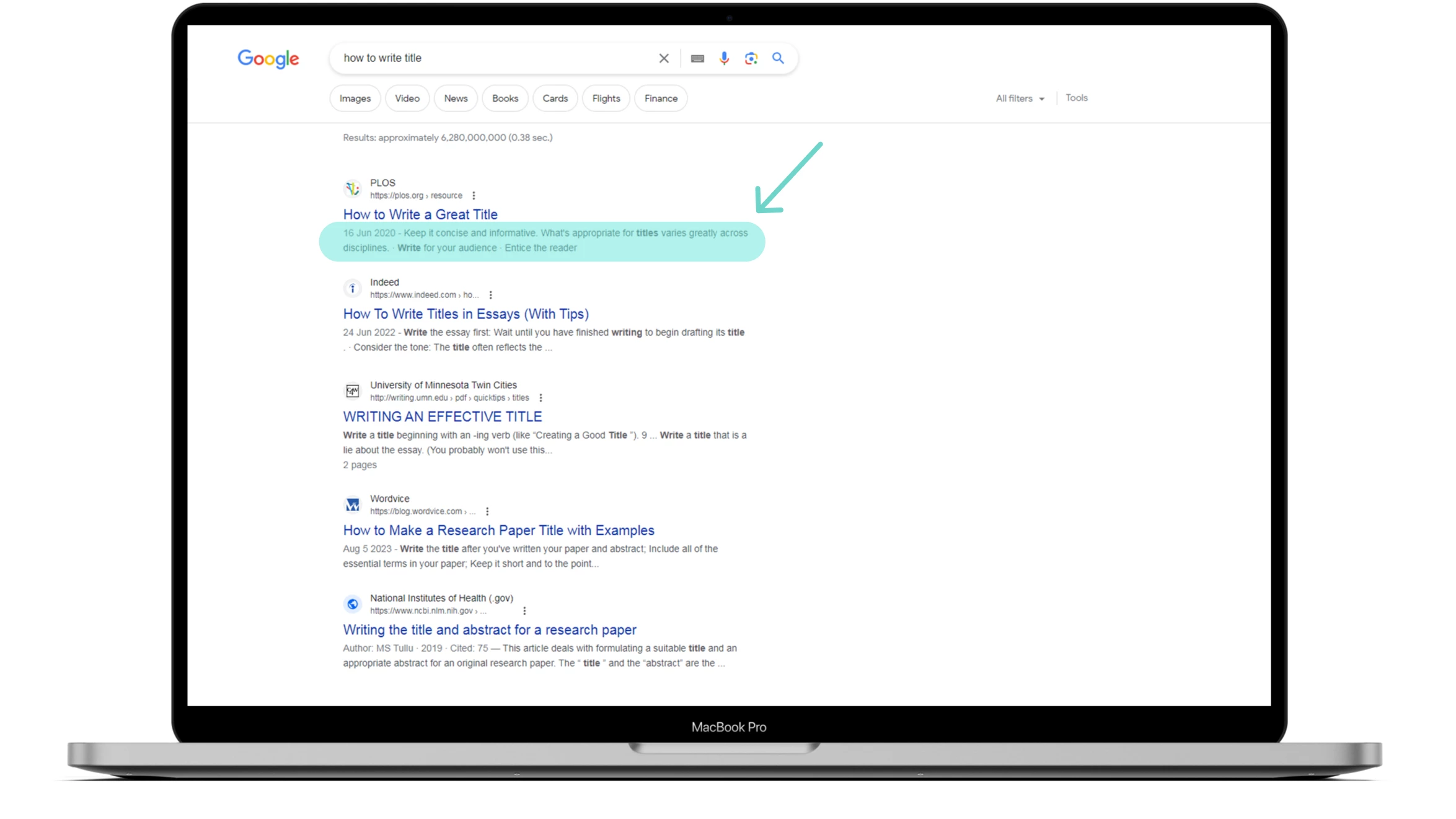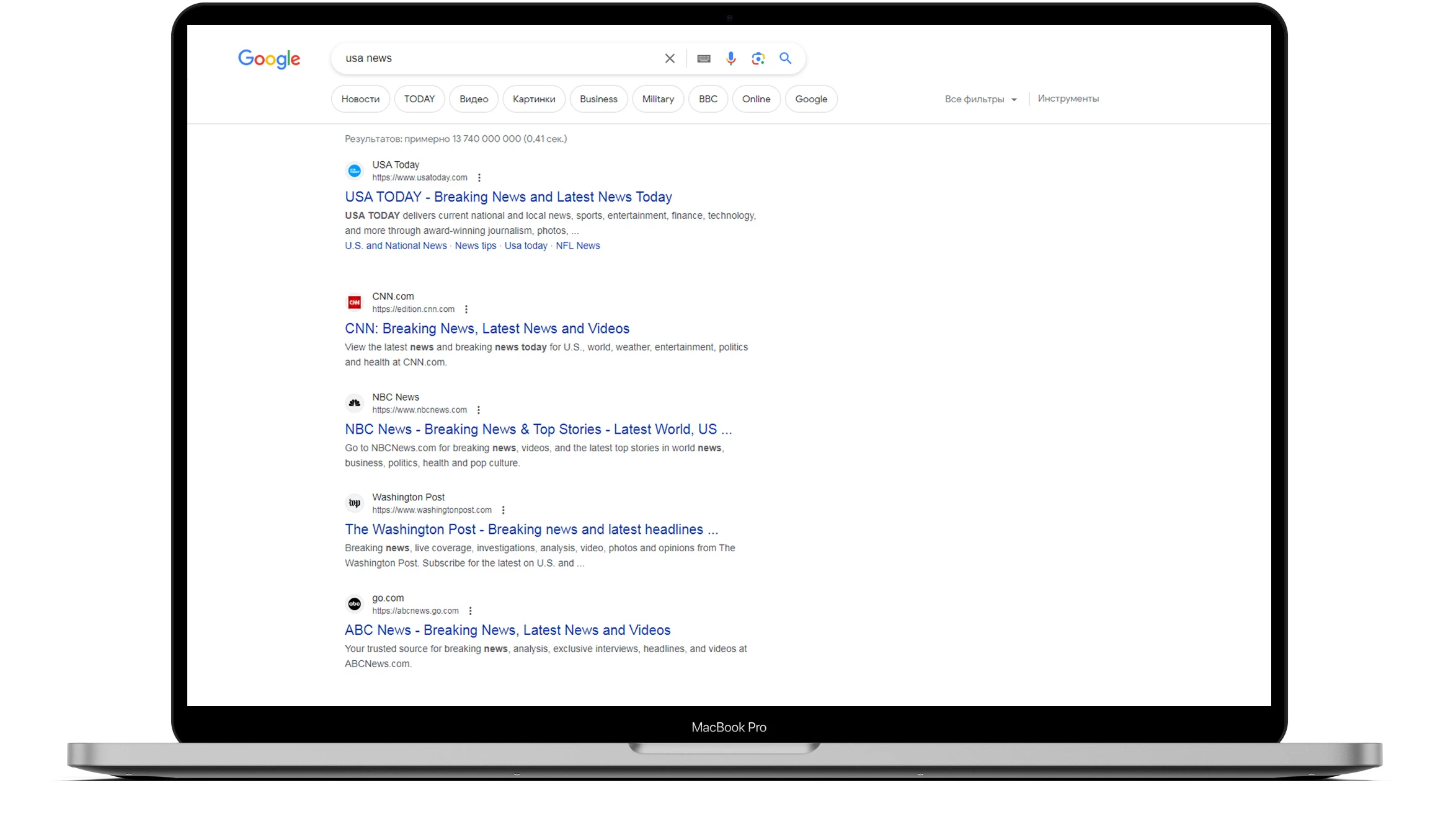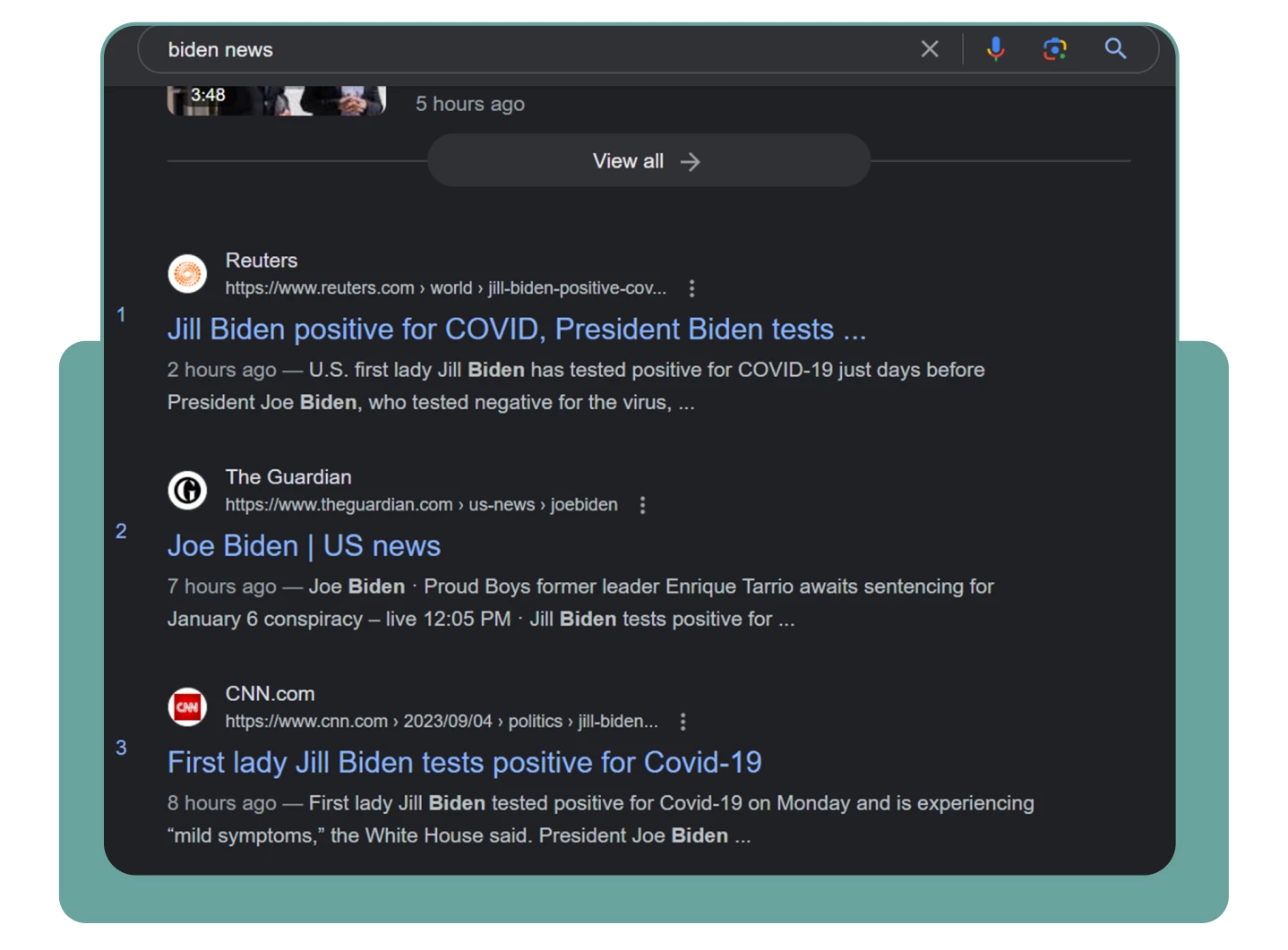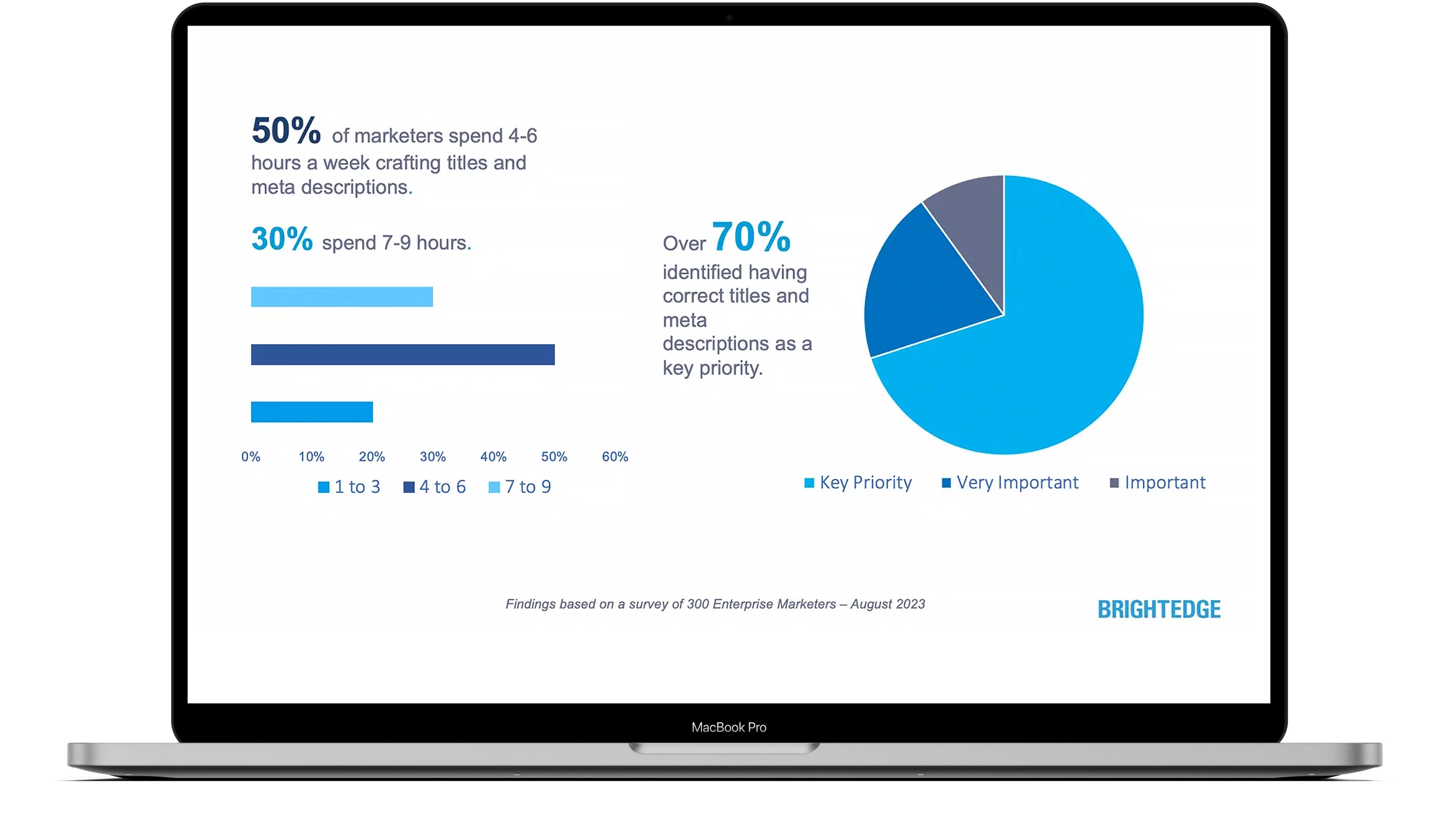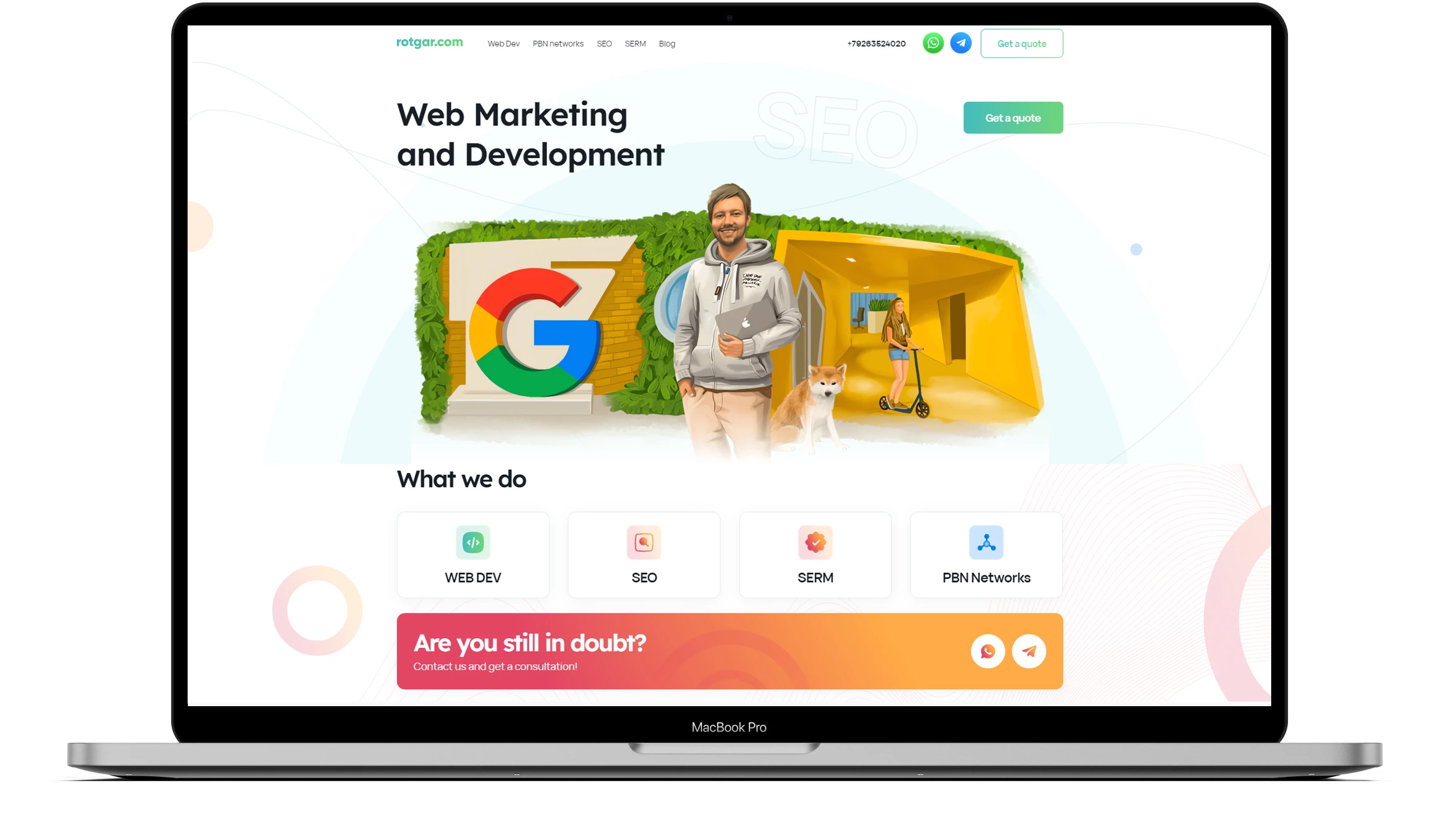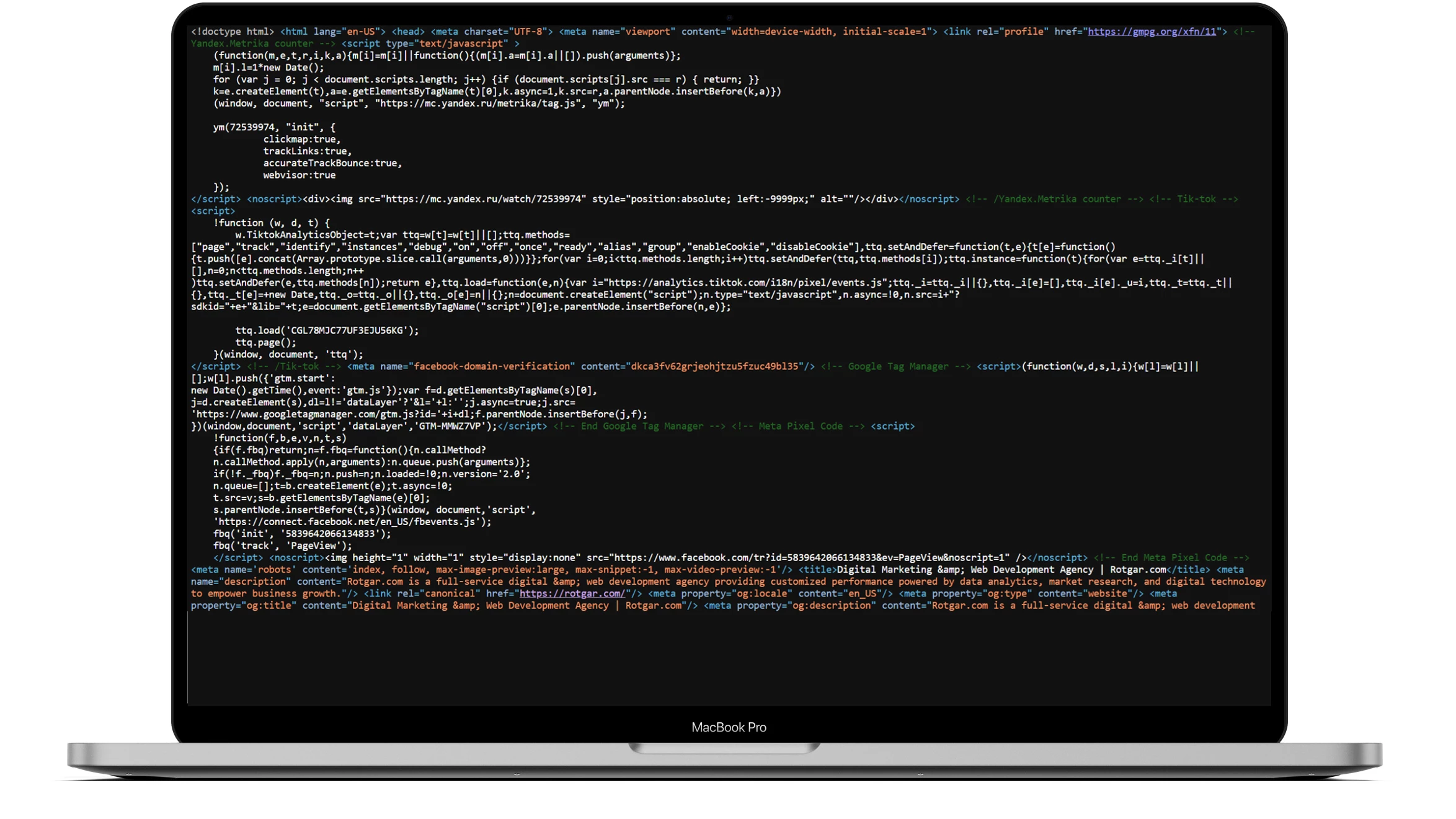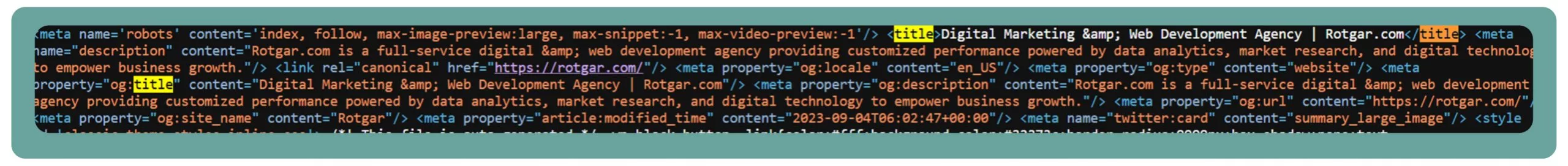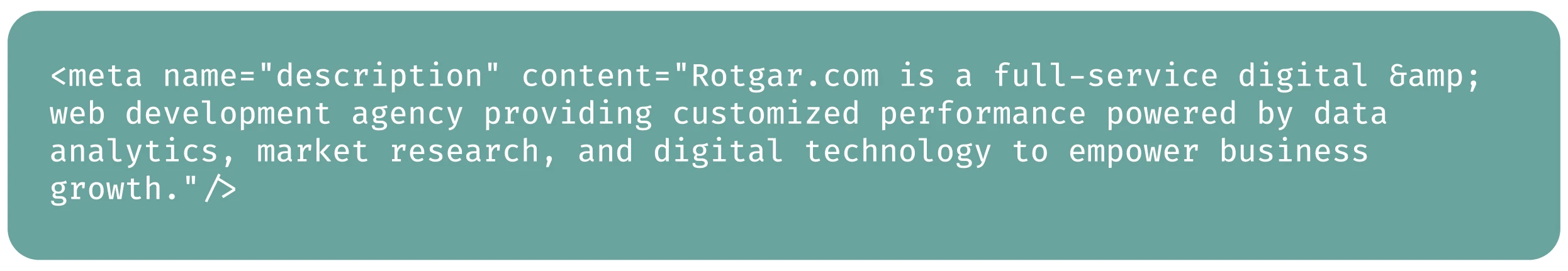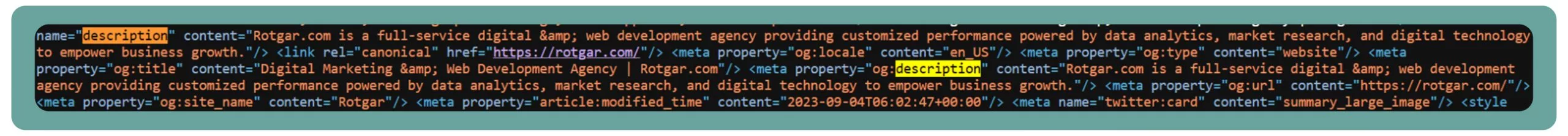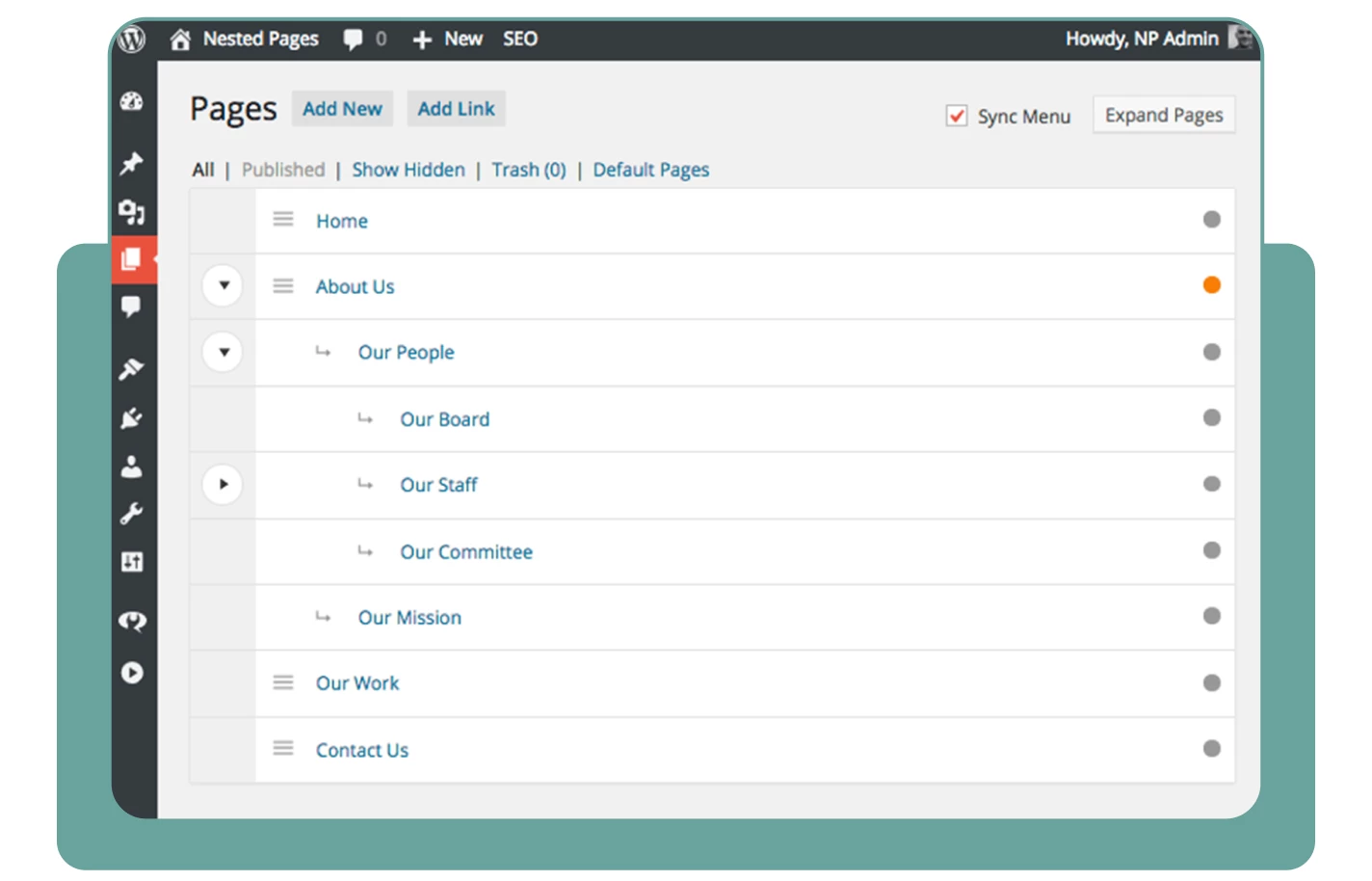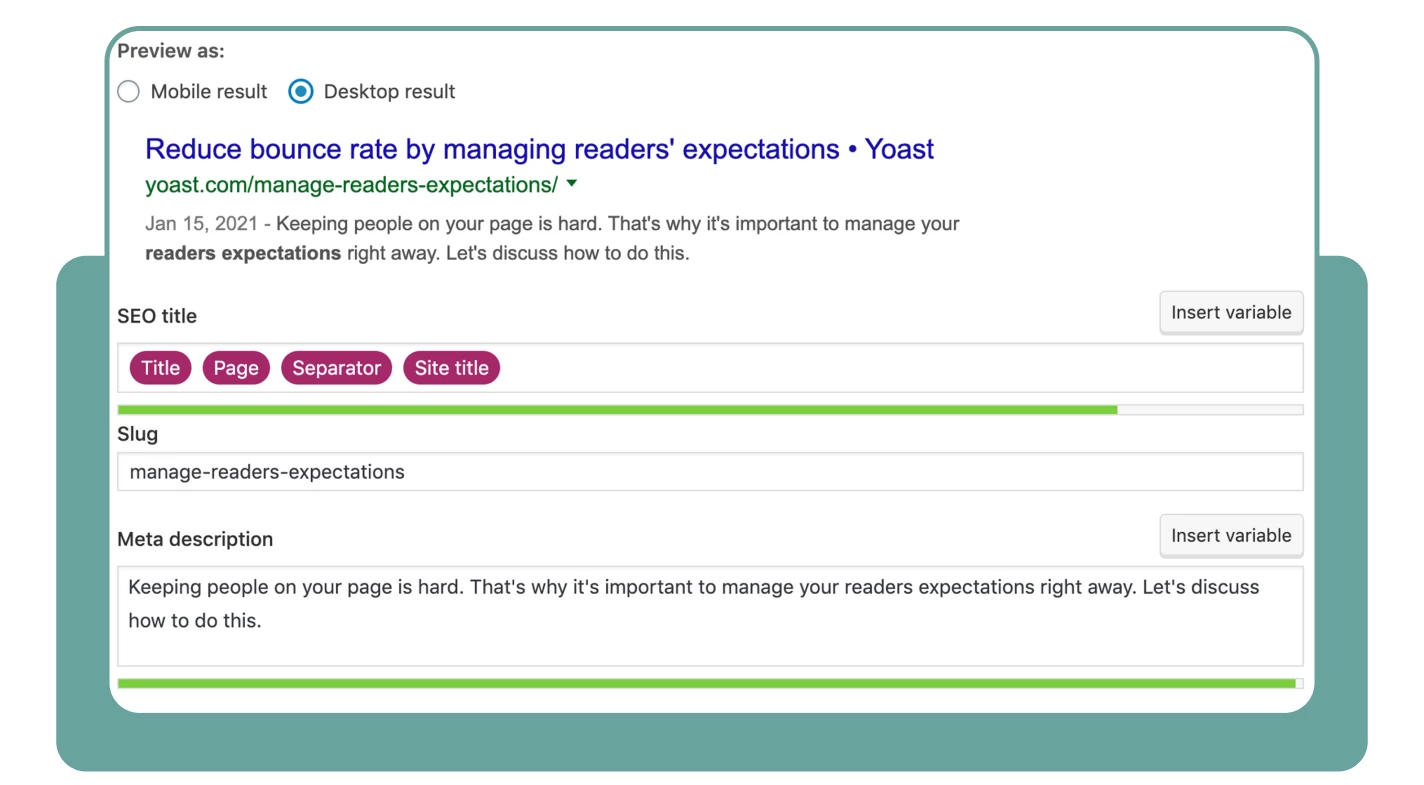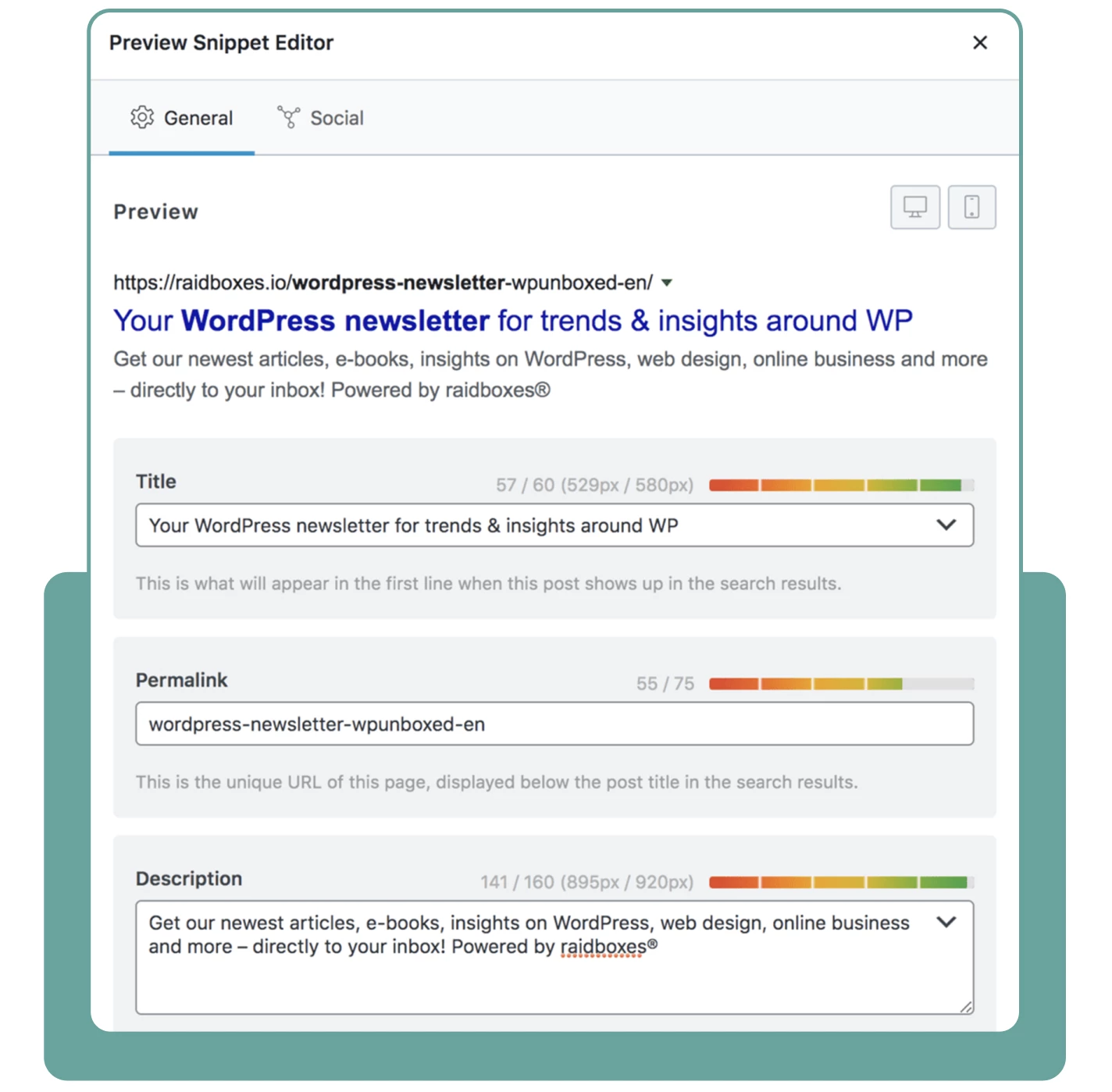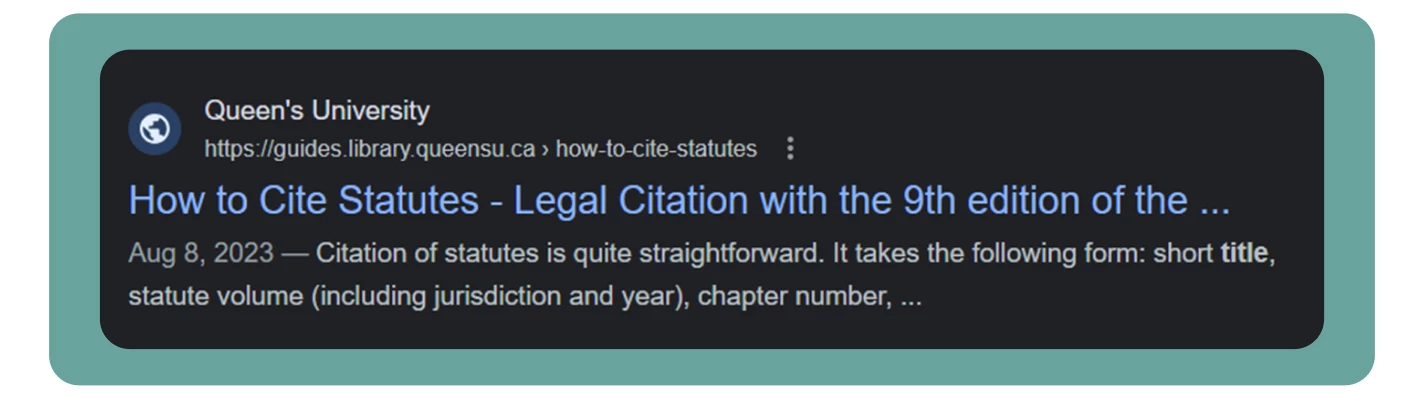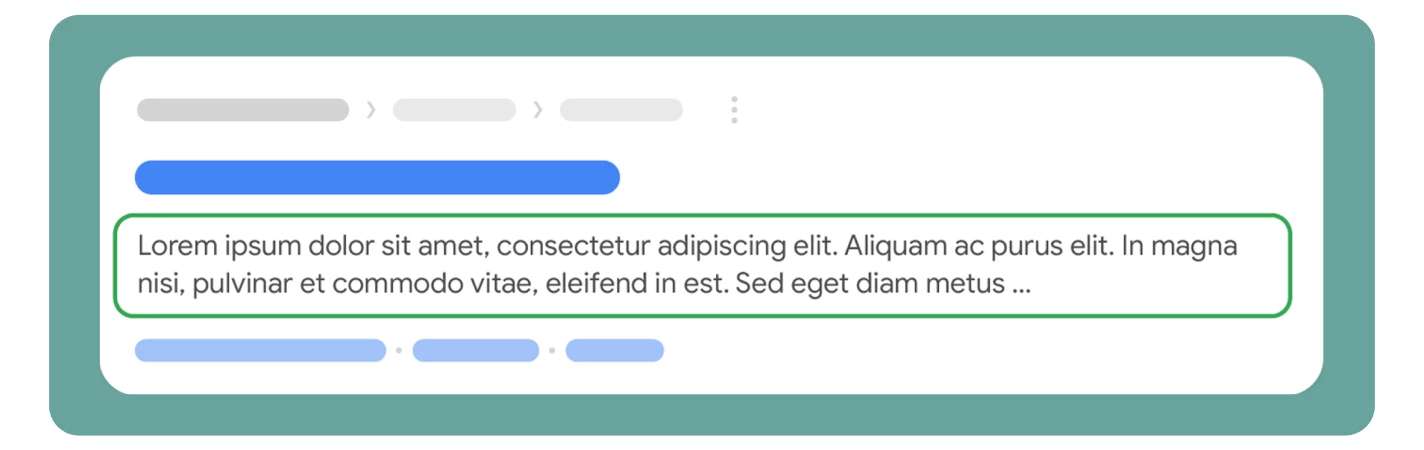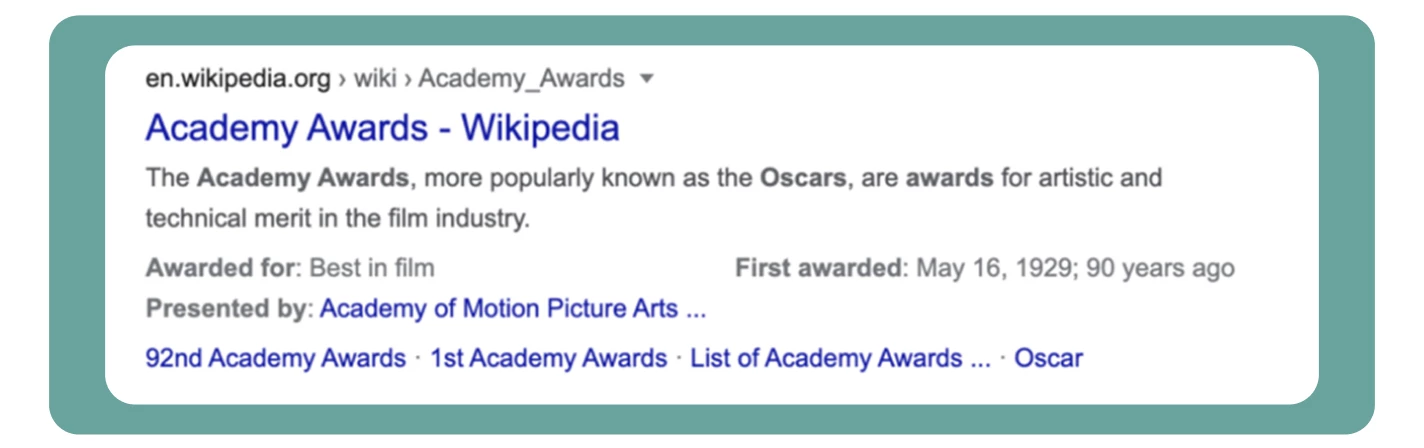How to write Effective Title and Description tags in 2024 for your website
Introduction
In this article, we will discuss one of the SEO optimization aspects – title and description meta tags, which are not only fundamental elements of SEO but also directly impact the conversion in Google and other search engine results.
As they say, the devil is in the details. And meta tags that users see first before landing on your website. Physically, both of these tags are contained within the <head> section. Here’s a simple example:
The meta tag title is…
In short, the Title is the first bold heading that you see in the Google search results or any other search engine. In fact, it is the page title of your website, whether it’s a service, product, news, or blog article. For example, even the article you are currently reading has a title – “How to Write Effective Title and Description Tags for Your Website.” In Google search results, this title will be highlighted in blue, followed by the website name, as shown in the image below.
Ideally, the title meta tag contains a keyword that is relevant to your company/service/news/article. When a user enters the keyword in a search engine, your website appears in the search results. Naturally, besides meta tags, there are other factors that affect search engine rankings, but we won’t discuss them now.
Title Examples
Let’s take a look at a few good examples from different niches.
First up are news websites. For the basic query “top news usa,” we can see that the top 3 positions belong to the largest companies, whose titles include keywords from our search query.
Next up are online stores. Let’s take the query “basic t shirt” and see what we find in the SERP (search engine results page).
We see online stores with categories for men’s and women’s shirts. And thanks to microdata to the right of the meta tags, an image of the product is displayed.
Meta tag description is…
The text under our title is called the description, and it briefly summarizes the content of the page. This is what the user pays attention to after reading the title.
Examples of description
Now let’s take a look at some examples of descriptions on news websites, and then on individual news pages. Let’s shorten our previous query to usa news and see the search results:
And now let’s use the combination Biden news and look at examples of specific news:
We can see that in all three positions, the description is a brief summary of the news that answers our query. In just a couple of lines, we immediately understand what we can read on this page.
Interesting research from BrightEdge
The main thesis of the research is that 85% of titles in the top 5 Google search results contain keywords. This strongly suggests that the use of keywords in meta tags is essential.This conclusion was reached by colleagues from the corporate platform BrightEdge during their research.
And here’s what else is interesting in their study:
- 95% of pages ranking in the top 10 search results have a description.
- 90% of pages ranking in the top 5 use capital letters in their brand/product/company names.
- 25% of pages ranking lower in search results often have grammatical errors in their title and description.
Additionally, 70% of corporate marketers consider having correct meta tags to be crucial, while the remaining 30% stated that it is important or very important.
And the cherry on top of the study was a survey on the amount of time spent on meta tag development:
- 50% spend between 4 to 6 hours on it.
- 30% spend between 7 to 9 hours on it.
- 20% spend between 1 to 3 hours on it.
How to View Meta Tags on a Page
To view the content of meta tags on your own or any other website, simply follow the steps described below.
First option
Go to any page, let’s use rotgar.com as an example.
Now, use the key combination Ctrl + U or Command + U (in Chrome or Firefox browsers).
Next, you can use Ctrl + F (Command + F) to use the search function. Enter “title” and you will see the result.
The description meta tag is located nearby, but if you want to make your life easier, do the same steps:
You can perform this operation on any website or page.
Second option
The second option is relevant only for those who use WordPress CMS in conjunction with an SEO plugin (if you don’t know which SEO plugin to choose, you can refer to our recent article). How to choose an SEO plugin for WordPress
Within the plugin itself, you can specify the title and description and also familiarize yourself with the existing meta tags. To do this, navigate to the WordPress menu and go to the Pages section.
Next, select the desired page and view/edit the meta tags using the plugin. Here’s how it looks when editing with Yoast SEO:
And here’s an example from Rank Math.
How to Write an Effective Title
Let’s move on to the process of writing our page title.
Step 1 – Title Length
First, it’s important to note that the maximum permissible (displayed) character limit for a title in Google is 75 characters. Yes, it can be longer than this limit, but anything beyond it will be hidden from users in the search results.
Step 2 – Title Formula
In an ideal world, the title formula looks like this:
Primary keyword + Secondary keyword + Your brand name
However, the primary task is to ensure that your title is understandable to users who are searching for your website, service, or article. It should not appear as a random collection of unrelated keywords.
Explain what your page/article/product is about – the title should immediately convey to the reader what the page is about.Is it an article on a specific topic that someone would like to learn more about? Indicate that in the title. Is it a page about a product you are selling? Make sure your product is prominently mentioned in the title.
Step 3 – Make the Text Stand Out
There are three techniques you can use to make your title stand out from competitors:
1. Use benefits in your page title. Highlight the advantage that users will gain if they visit your website.
2. Add extra flair with words like fast, affordable, best (but it should be true).
3. Use modifiers, such as Top 10, Updated in 2023, Near You.
Step 4 – Uniqueness
Create a unique title for each page, article, or product on your website. For example, if you have similar pages but the products differ, you can structure it like this:
Product Name – Product Category | Brand
The same applies to news websites:
Article Title – News Category | Website Name
Avoid using titles like “Home” or “New Page.” Such approach will be harshly penalized by search engines, as it will be considered duplicate content. Similarly, copying titles from competitors will not only result in non-unique content but also negative feedback from colleagues.
Mistakes in Title Creation
Here are the top mistakes made by inexperienced webmasters when creating meta tags, specifically the title:
1. Irrelevant to the page’s topic. Users are searching for one thing, but you provide them with something different. They won’t find the desired information, resulting in a high bounce rate that can negatively impact your SERP rankings.
2. No brand name included. You undermine the visibility of your brand by omitting it.
3. Duplicate titles on all pages. Search engines do not tolerate duplicates – indexing such pages will be ineffective.
4. Ignoring site structure and semantic core. The choice of keywords should be based on the page’s purpose and its role in the sales funnel.
5. Complex descriptions. If the title contains more than one or two adjectives, the user is likely to struggle to understand the meaning.
6. Excessive use of stop words. Stop words in the title are particles and pronouns. Search engines do not consider them when calculating relevance, so it’s best to minimize their usage.
By following these recommendations, you will likely be able to write a good title. To compare their effectiveness, you can conduct A/B testing. Take two similar products from the same category and create different titles for them. Then compare their effectiveness over time.
How to Write an Effective Description
Now that we’ve covered the title, let’s move on to the next meta tag – the description.
There are two types of visualizations for the Description in search results:
1. Rich snippets. You can add structured data to your website to make it easier for us to determine the type of content on the page (reviews, recipes, companies, event announcements, etc.).
2. Meta description tags. In some cases, Google creates descriptions based on the <meta> tag if we believe it will help users get a more accurate understanding of the page.
The description meta tag only directly affects SEO in search engines where it is considered a ranking factor. However, it almost always impacts user conversion in the SERP. Therefore, similar to the title, it is important to follow the following guidelines.
Step 1 – Description Length
The character limit for displaying meta descriptions in Google is 155 characters. Yes, it can be longer, but only these 155 characters will be visible to the user. The only issue that may arise is the automatic generation of descriptions by Google, taking into account keywords.
Here’s a tip from Google’s official page on how to avoid this situation:
“To prevent Google from automatically generating descriptions for your pages in search results, add the nosnippet meta tag to them.
Additionally, you can use the max-snippet:number meta tag to set a maximum description length.
Furthermore, for some common tags in page markup, you can add the
data-nosnippet attribute, and the text contained in them will not be used for generating descriptions.”
Step 2 – Description Should Be Unique
Once again, uniqueness is key, as search engines do not favor duplicates. Strive to make sure that each description accurately reflects the content of a specific page.
However, for the homepage and other sections where content is aggregated, you can add more general descriptions that apply to the entire site.
If you don’t have time to create descriptions for every page, start with the most important ones, such as the homepage and the most popular pages on your site.
Step 3 – Brevity is the Soul of Wit
Despite the character limit, convey the main idea of the page. If you have a bakery, mention the main types of products and operating hours. If it’s a news website, write about the types of news available on your site and the regions they cover.
This way, it will be easier for users to make a choice. After all, if we want to read about health and sports, we would go to Men’s Health rather than The Washington Post, right?
Step 4 – Keywords
If a search keyword matches a part of the text in the meta tag, Google will highlight it in the search results, making your website more noticeable. Sometimes, Google even highlights synonyms.
In the example below, both “Academy Awards” and “Oscars” are highlighted:
Step 5 – Call to Action
The description is your persuasive text. In this case, the “product” you are trying to sell is the page that the link leads to. Calls to action such as “Learn More,” “Get Now,”
“Try for Free” are very useful, and we recommend using them.
Mistakes in Writing Descriptions
Here is a list of mistakes you may make when composing a meta description for the first time:
1. Simply listing keywords instead of providing the user with the benefit they will receive when visiting your page.
2. Using the same description for news articles. Here’s an example of what not to do:
em meta name=”description” content=”The latest news in City X. Stay informed about important events before anyone else.“>
3. Having a description that is too short. Don’t take the saying “brevity is the soul of wit” too literally. You have 155 characters, so use them to the fullest.
4. Lyrical digression. Your description is about everything and nothing – write only what reflects the essence of your page.
Conclusion
Thank you for reading our article to the end. We are confident that through trial and error, you will be able to create truly effective title and description meta tags.